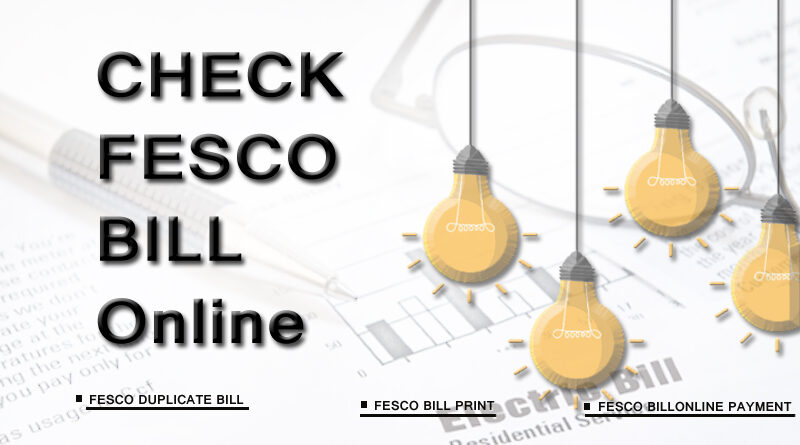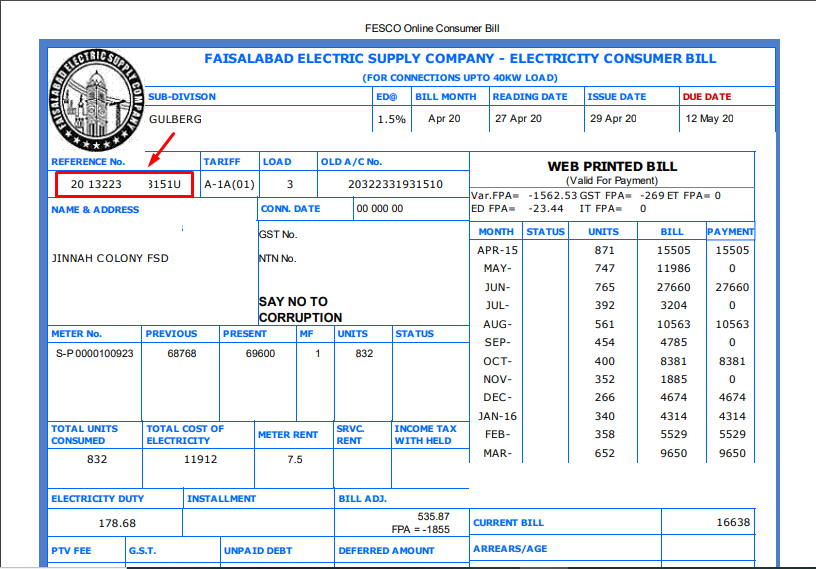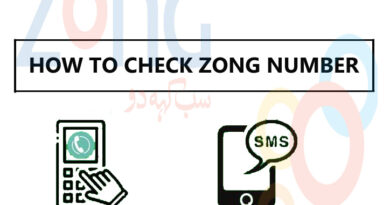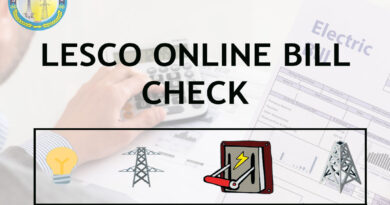How to Check FESCO Online Bill – Get FESCO Duplicate Bill and Print
FESCO Online Bill
If you are looking to check fesco online bill, no worry about it. It’s very easy and in simple steps. Fesco also introduced its online system like other electric companies of Pakistan. There are four different ways to get your bill online. Here you know about fesco online bills, fesco duplicate bill, how fesco online bill payment and how to print.
Steps to check Fesco Online bill :
- The first step, as you know well, every month you always get your fesco bill at your doorstep.
- Secondly that from this website you can check your online bill.
- The third step is via email you can get your fesco bill
- Finally, step is that you can get your fesco bill via SMS.
We will tell that how can you check your fesco bill fast online as well as how you can get your fesco bill automatically on your cell phone via SMS or email.
If you are from Multan you might also like to check mepco online bill.
How to check the FESCO online bill?
WAPDA provides your fesco bill at your door, if you lost your previous bill of this month, or you do not receive it yet due to couple of reasons.
Otherwise!
Please follow these simple processes to get your bill in a few seconds. The very first, find your last bill. Now come right to the point. Bill checking online is very easy. You will not able to verify your fesco bill by name because fesco do not provide this facility to their users.

Just need to your reference number on the top left corner of your fesco bill. You can also see the reference image below.
You may also like to check PESCO online bill.
Put the reference number in the reference box and you will get your fesco bill by clicking on the button below:
FESCO Duplicate Bill:
This website will facilitate you to get a duplicate copy of your fesco bill online here. You can download your bill online. Just put the reference number of your bill by ease you will get to generate duplicate bill by clicking the above button.
How to Print FESCO bill online:
Now you are able to print your fesco bill easily if you have a printer. Follow some simple steps to print your fesco online.
- Click the printer icon that is given on the top right corner of your screen.
- Now you can print your bill page
- Choose the portrait option and click the button of print.
- Click on the more settings button and then select page A4 size.
- In last, you get the bill print to click on the print button.
If you are chrome user then this is simple. Press ctrl+p and follow those steps which are discussed above.
Online fesco bill payment:
It is not a big issue t pay fesco bill online , you can pay your fesco bill fast and easy in few minutes using JazzCash, Easypaisa, mobile application of your bank.
Areas under FESCO:
Fesco covers a large area in Punjab, Pakistan.
- Faisalabad
- Jauharabad
- Mangwal Khushab
- Mianwali
- Chiniot
- Sargodha
- Khurrianwala
- Jaranwala
- Gojra
- Jhang
- Khushab
- Bakhhar
- Toba Tek Singh
FESCO SMS ALERT:
If you want to get your fesco bill via SMS, then it’s easy to get it every month on your cell phone. You just need to give your reference number that is given on your bill and phone number you will get SMS alert service for free every month.
What is FESCO?
FESCO is the abbreviation of Faisalabad electric power supply company. This is one of the best electric supplier company in Pakistan.
How can I pay Fesco Bill online?
All banks will make you to allow to pay bills online through their own online process. It can also make you to pay through JazzCash or Easypaisa. Here is a complete given you to guide that how you can pay your bills online.
How do you pay bills at an ATM?
You are able to pay your bills at ATMs in couple of easy steps:
- Insert your own card in the ATM.
- Secondly, you will need to enter your four-digit PIN code.
- Choose your account type (current or saving)
- Then you will select utility Bill Payment.
- The next step that you will just to do is to choose bill type (Electricity, gas, water or landline)
- Go to entre reference number
- Last, you will select the OK option.
Contact Information:
If you face any problem, you can easily contact us. The phone number is
+92- 41- 9220184-9220229.
Our address is given below:
Faisalabad Electric Supply Company, West Canal Road, Abdullah Pur, Faisalabad,
For the more help you can email us any time. Email is ceo@fesco.com.pk